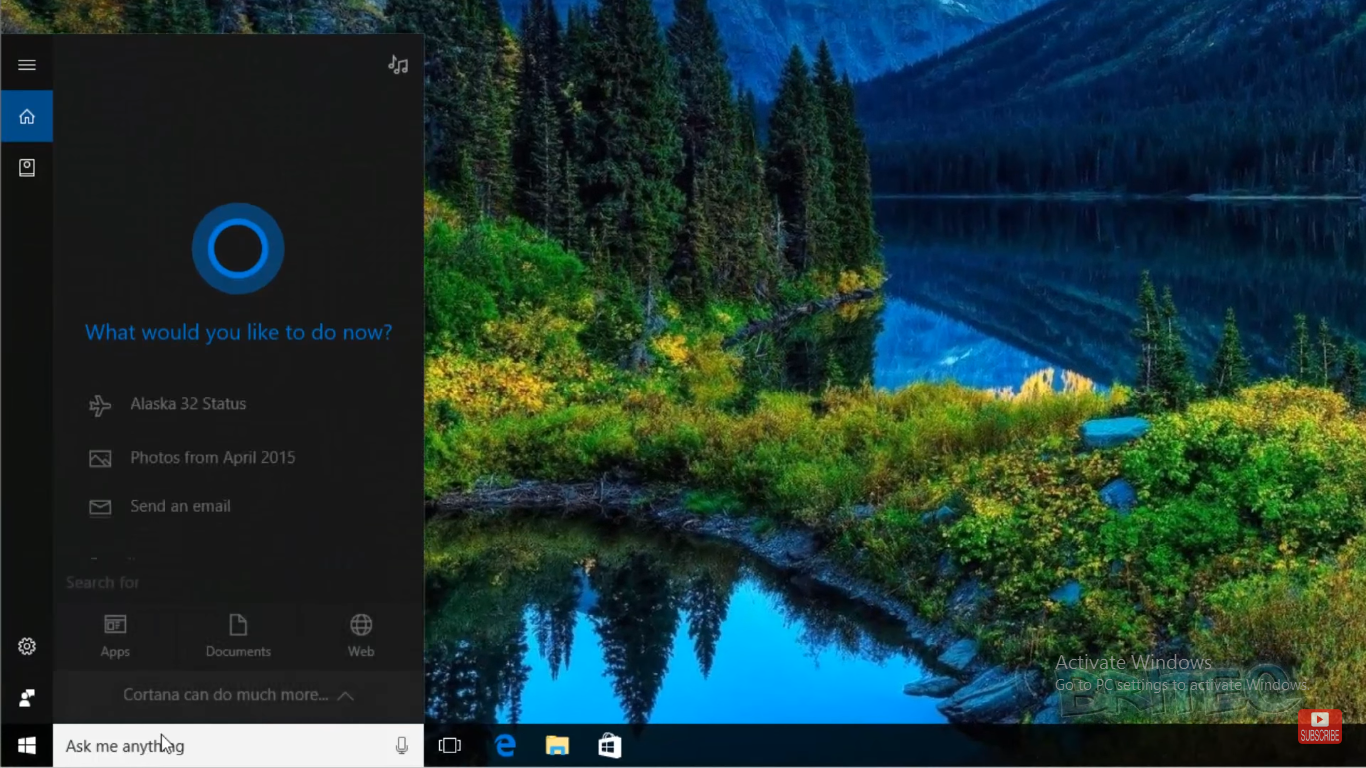You have to type in here customer support. Once you've typed this in down the bottom here you will see trusty Windows Store app. Click on this this will open up the customer support.
Window let this populate it does take a bit of time sometimes.It does take a bit of time sometimes ok so that's now populated. As you can see it says need assistance with your Microsoft
products? Will get you the help you need. You can click on the get started button. Enter the description so tell us about the problem you're having. So we'll just put webcam not working click Next . We're gonna go to Windows and here you can see here which product are you using Windows please select a category.
products? Will get you the help you need. You can click on the get started button. Enter the description so tell us about the problem you're having. So we'll just put webcam not working click Next . We're gonna go to Windows and here you can see here which product are you using Windows please select a category.
Please select a category and you can see here there's a few areas here. You can select technical support come down here move down help and support options.
Click on now in call me back and this this is it. They will call you under 2 minutes. So that's basically how you can get customer support or help through their tech support using Windows 10. pretty straight forward easy to do but it's got some useful features in there so give it a go.
Click on now in call me back and this this is it. They will call you under 2 minutes. So that's basically how you can get customer support or help through their tech support using Windows 10. pretty straight forward easy to do but it's got some useful features in there so give it a go.